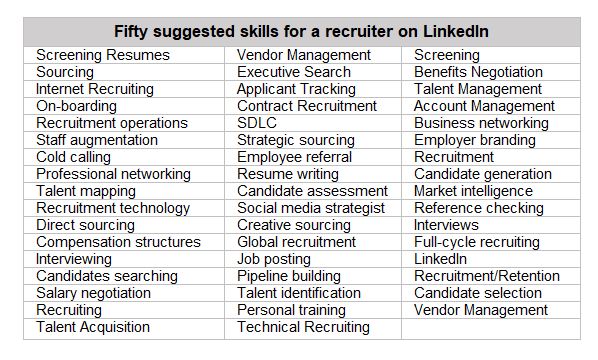LinkedIn profile is one of the distinguishing factors that can help one stand out on the LinkedIn platform.
There are about 722 million members. How can willing collaborators detect one’s presence amidst the considerable number of transactions between millions of members?
As discussed, the three factors that affect one’s visibility and hence experience are:
Before constructing a LinkedIn profile, one has to be very clear on why one wants to be on LinkedIn. This is the first step to discovering people with similar or converging interests.
Now, let us take a tour of the features or placeholders available on LinkedIn. One must make use of these features to the hilt. One should ensure that all the relevant details are correctly filled. Nothing is to be left to the imagination of the person who is viewing the profile.
Profile picture
They say that well begun is half done. Keep in mind that people are too quick to judge. The first impressions are always made by the looks appearing in the profile picture, and they appear in many places. It is therefore sacrosanct to get a professional photograph right.
The photo appears in several places with the professional elements of the headline. It also occupies a prominent position in several other places across the site:
Preferable attributes of a good LinkedIn photograph
Refer to the chapter on Attributes of good LinkedIn photograph in this blog link. https://www.failsafehiring.com/blogs/post9.html
Refer to the chapter on Professional Elements of Headline in this blog link. https://www.failsafehiring.com/blogs/post3.html
LinkedIn summary
The first impression counts. The LinkedIn summary is the first opportunity a potential collaborator gets to find out beyond a photo and a title. So, make the most of those precious moments.
Implement all these five essential tips, and the LinkedIn summary will help that phone to start ringing.
LinkedIn has other placeholders that play a vital role to understand and authenticate a member
Ensure that all these placeholders are filled in, to showcase expertise and competence. This will go a long way in helping one get found for one’s needs on LinkedIn.
Recommendations, skills and endorsements enhance one’s LinkedIn presence.
Recommend and get recommendedReceiving and providing recommendations is critical. When you get recommend and get recommended, an individual’s profile becomes more visible. It also authenticates his credibility and opens up a floodgate of opportunities with prospective collaborators.
Skills and endorsementsEnsure that the placeholder for all the 50 skills is utilized to reflect the competency and need to be on LinkedIn. These skills can be endorsed by trusted connections.