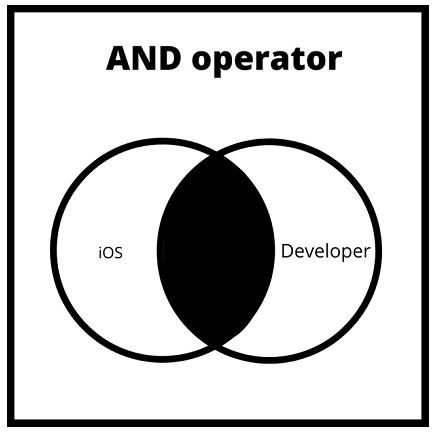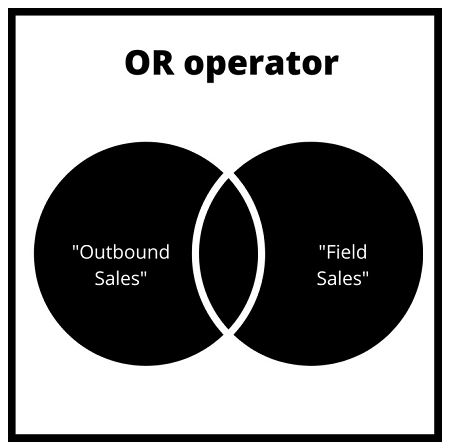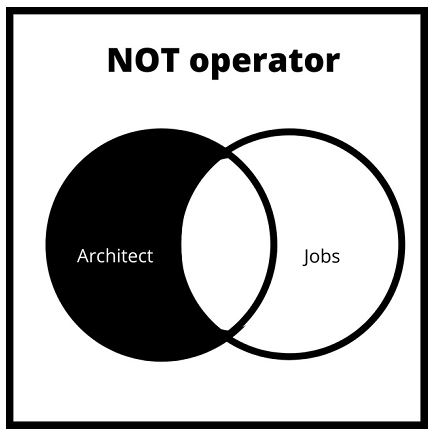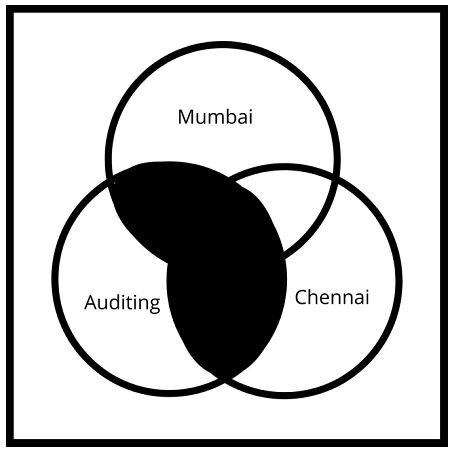Listen to this Article
X-Ray search, also known as a Boolean search, is a method to locate highly relevant and precise results from websites by combining phrases, keywords, and symbols on the Google Search Engine. It is possible on other search engines as well.
The X-Ray search is possible on almost every website if the pages on these websites are indexed by search engines. It is why X-Ray search is possible on platforms like LinkedIn and why an X-Ray search is not possible on job boards or applicant tracking systems.
Let us quickly take a tour of the Boolean Search Operators.
Boolean Search Operators:
AND operator:
If AND is used between two words, the search result should contain both words. AND operator narrows the search.
Example: A Boolean search string for recruiting iOS developers should include ‘developer AND iOS’. It will produce results that contain both keywords.
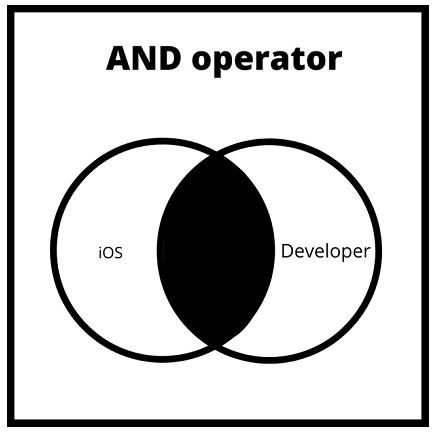
OR operator:
If OR is used between two words, the search result can contain either of the two words. OR operator is used to broadening the search.
Example: “Outbound sales” OR “Field Sales” This will produce a result with professionals who have experience in either Outbound sales or in Field sales.
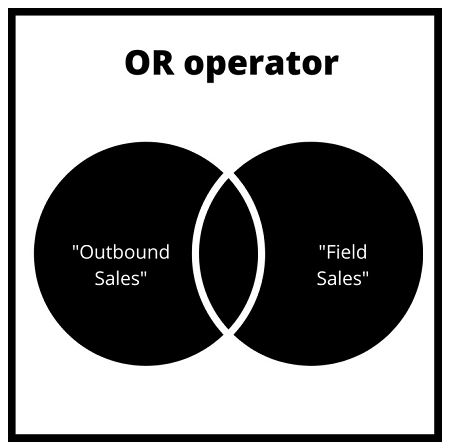
NOT Operator:
It is used to exclude the words not relevant to the search results. Minus to be used before the word which needs to be excluded.
Example: Architect -jobs
While searching for an applicant who is an Architect, we don’t require the job postings relating to the Architect to appear in the search results. Therefore, to get relevant search results, we need to exclude keywords such as Job, Jobs, Hire, Hiring, recruiting, recruitment. The Not operator serves to exclude irrelevant words to improve the quality of search results.
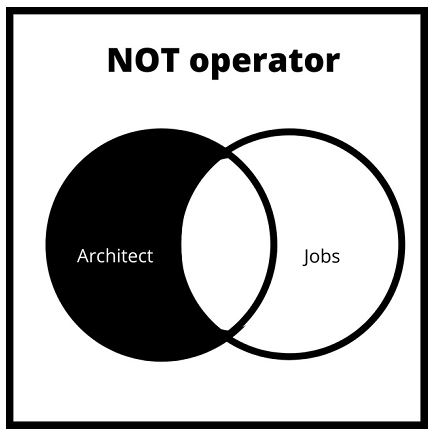
Parentheses or Brackets ( )
It is used to group the keywords and to prioritize the search strings.
Example: Auditing AND (Mumbai OR Chennai). It will produce results with applicants who have experience in Auditing and who reside in Mumbai or Chennai.
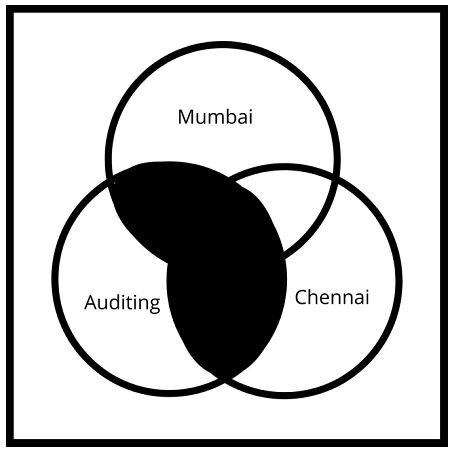
Double Quotes "
It is used to search for the exact term or phrase. Search should have the words within the quotes.
Example: "Program Manager", "Sales Consultant"
Asterisk *
You can use an asterisk sign (*) when you're unsure what keywords to enter in your search query. The search engine will automatically match any phrase or word that's relevant. It can be used both as a wildcard character and for proximity searches.
Example:
Listed below are a few variations of how the asterisk feature is implemented
When used after a word, Account*, it produces results with the following keywords Accounts, Accounting, Accountant, etc.
When used within a word, C*O, it produces results with CEO, CXO, CTO, CFO, etc.
When used before a word, for example, *net, it produces results with keywords like internet, intranet, etc.
When used after a word with space, Network * then google will fetch phrases which include Network, like Network Engineer, Network Analyst, etc.
Tilde sign ~
If tilde ~ is used before a word, the search result can have similar or synonyms of the word.
Example: ~university will also search "high schools", "higher education institutions"
Filetype:
To search for a specific type of file.
Example: If you want the result as pdf format files, search as filetype: pdf. For document files, the search string should be written as filetype:doc.
Inurl:
To search for a specific keyword in the URL. It restricts the search to show only if the keyword is present in the URL.
Some people may have created online portfolios. To search those profiles, we can use this operator.
Example: inurl:resume OR inurl:CV
Intitle:
It is used to search for a specific keyword in the title of a page. If intitle: is used, the result will have all the pages with the specific keyword in the title.
Example: Intitle:resume OR intitle:CV OR intitle: "Curriculum Vitae"
Intext:
To search for a specific word or phrase in the content of a page.
Example: intext: "Project Manager" OR intext:PMP
Site/url:
It is to narrow the search to a particular site.
Example: site:linkedin.com, url:linkedin.com In the same way you can use for other websites like Facebook, Stackoverflow, Github, etc.
Perfecting the X-Ray search
They say practice makes it perfect. X-Ray search is not an exception to the rule. The science is deceptively simple. However, art requires considerable patience, effort, and creativity.
Tips to get the best out of X-Ray Search
1. USE AN IDEAL APPLICANT PROFILE
Creating an ideal applicant profile for an open position gives you insights to recruit the right person.
2. KEEP EXPERIMENTING WITH YOUR SEARCH STRING
It is challenging to craft the perfect search string. Reasonable approximations are arrived at by trial and error. Use add, modify or delete operators to adjust the search results.
3. MAKE A NOTE OF YOUR SUCCESSFUL SEARCH STRINGS
It is a good idea to make a note of high-yielding search strings. It could be handy in the future.
4. VARIATIONS IN SPELLING AND USAGE
It is common to see applicants use different spellings. For example, there are times when a customer relationship manager is referred to as a client relationship manager. Usages differ. JS is found as javascript in some resumes and java script in others. Keep track of these variances. Use the OR operator to include all known variations within the search constructs.
5. FACTOR IN FALSE POSITIVES
False Positives need to be factored into every Boolean search to ensure better search results. It is imperative in the scheme of things. Check the results and introduce or remove false positives if required until you get satisfactory results.
Illustration of Google X-Ray Search
Let us take a look at a sample JD for a Data Scientist
Title: Data Scientist
Experience: 5+ Years of experience
Location: Chennai or Mumbai
Roles & Responsibilities:
- Design, develop, and evaluate predictive ML/AI models
- Ability to tailor ML solutions to cater to business problems across the product portfolio, including support, sales, marketing, bots, chat, voice, etc.
- Strong working knowledge of Python or R
- Experience working with large datasets
- Background in Natural language processing (NLP) is a plus
- Strong understanding of ML concepts - probabilistic methods, supervised and unsupervised learning algorithms. Knowledge of Deep learning is a plus.
- Solid understanding of mathematical underpinnings behind Machine Learning algorithms, i.e. proficiency in probability, statistics, linear algebra, calculus, and optimization.
- Strong engineering and coding skills.
- Experience working with Big Data technologies like Hadoop, Spark, etc.
Before we examine the possibilities of the different Google search constructs, we must always remember that, Google Search limits to 32 words and 128 characters for each search. Crafting a google X-Ray search requires a lot of practice, patience, and creativity. It takes time to master.
Based on the Job Description for a Data Scientist just described, let us take a look at two examples to understand how a Google X-Ray search can be constructed effectively within the constraints imposed by the Google Search.
1.How can we search for Data Scientists on the Internet?
The generic search string to find Data Scientist profiles on the Internet
(intitle:resume OR intitle:CV OR inurl:resume OR inurl:CV) (“Data Scientist”) -job -jobs -sample -template
The search operator, intitle and inurl, look for the words resume or CV in the title or the URL of a page. Of course, the sourcer is at liberty to use similar words like bio or curriculum-vitae or any other word that can help the sourcer refine his or her search.
The double quotes are used to search for the exact phrase Data scientist. If double-quotes are not used, the google search engine will look for Data and scientist, and the result will have either Data or scientist.
To ensure that False positives are removed, NOT operators are used to avoid job postings, resume samples, and other templates appearing on the search result.
2.How can we search for Data Scientists from specific websites like LinkedIn, GitHub and StackOverflow?
To search for Data scientist professionals from the various social media platforms and professional websites, use the site operator and the specific website from which you want to find the profiles.
Let us take a tour of how we could search Data Scientists from LinkedIn, GitHub, and Stack Overflow. This is an indicative list. The sourcer will do well to research other popular sites which contain Data Scientists and leverage the power of Google X-Ray search.
LinkedIn
site:in.linkedin.com/pub "Data Scientist"
LinkedIn provides unique URLs for every country. In. LinkedIn.com is a reference to profiles available in India. The search results in listing all Data Scientists in India who are there on the LinkedIn platform
GitHub
site:github.com "Data Scientist" "contribution activity"
The first construct lists the Data Scientists available on GitHub. The exclusive keyword "contribution activity" gives the list of the members and helps the sourcer land onto the activity page of the prospective applicant. Contribution activity is a great way to see what someone has been up to on GitHub. It is helpful to the sourcer to understand the capabilities of a prospective applicant. This can positively impact the recruitment life cycle and, therefore, metrics.
StackOverflow
site:stackoverflow.com/users/ "badge" “Data Scientist”
This construct helps the sourcer land into the Data Scientists page with the badges. It helps the sourcer get an idea about the Data Scientists accomplishment.
Badges are little bits of digital flair that you earn for almost every kind of activity on Stack Overflow. There are Gold, silver, and bronze badges. The number and type of badges you've earned are displayed together with your username and reputation score around the site, as part of the applicant's usercard.